To allow for a quick search and (re)encoding of ID cards, the new BadgeMaker 2.9 release introduces stand-alone encoding. The new stand-alone encoding feature is available with the Encode Add-On or in BadgeMaker Pro.
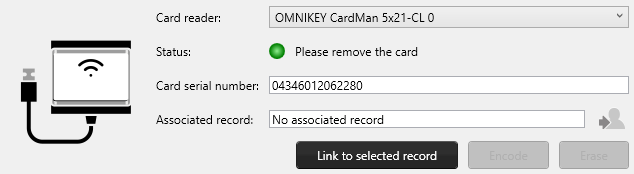 It allows the operator to present a new or unencoded card to an external card reader, do a quick search, select a record and encode the needed information directly to the card. Presenting a card that has previously been encoded will automatically select the corresponding record and gives the operator the option to update the card with the latest information or wipe the card if so desired.
It allows the operator to present a new or unencoded card to an external card reader, do a quick search, select a record and encode the needed information directly to the card. Presenting a card that has previously been encoded will automatically select the corresponding record and gives the operator the option to update the card with the latest information or wipe the card if so desired.
Next to the stand-alone encoding we made the Italian language available for BadgeMaker users and added the option to create multi-color radial and linear gradients in BadgeMaker Design.
To create a gradient background color, click on a specific element, for example a shape-element created for the background of the card design and go to the “Style” Tab in the Element properties. Select if you would like a linear or radial gradient, the angle of the gradient and add multiple colors with the “+” button.
With the 2.9 release also come the needed fixes and some nice improvements for the user interface. Adding card designs to your project shows a better preview for example.
View the Badgemaker 2.9 release notes for more information, such as the improvements of certain functionalities.



