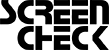BadgeMaker
BadgeMaker is a flexible and easy-to-use desktop software for designing and printing professional ID cards. From employee badges to access cards and event passes, BadgeMaker combines smart design tools, seamless data handling, and reliable card production — all in one card production application.
Create smart, personalized cards with ease and efficiency.
Editions
Entry-level edition for producing a small number of high-quality ID cards
- 3 Card designs
- 1 Project
- 201 Data records
- All BadgeMaker BASE features
Base
€ 495 MSRPReliable and scalable badge production—built for performance and control
- Unlimited card designs
- Unlimited projects
- Unlimited data records
- All BadgeMaker BASE features
- Upgrade Add-ons possible
Pro
€ 995 MSRPThe complete solution for professional ID card production, offering all advanced features
- Unlimited card designs
- Unlimited projects
- Unlimited data records
- All BadgeMaker BASE features
- Connect & encode included
Card Design & Print Software

Create Card Designs
Design professional cards using tool elements like images, shapes, text boxes, barcodes, dynamic logos, and more — all within an intuitive drag-and-drop environment.

Smart Search & Filter
Quickly find the right record with fast search in the data grid or use advanced multi-filter options to sort and organize your data efficiently.

Photo Capture
Capture high-quality photos using a built-in camera tool with face recognition, auto-cropping, and the ability to snap multiple images and select the best one.

Dynamic Placeholders
Use placeholders for passport photos, signatures, barcodes, and logos. They update automatically based on your data — perfect for fast employee ID production

User-Friendly Interface
BadgeMaker offers a familiar and accessible interface for both beginners and experienced designers, enabling creativity and data management without compromise.

Data Management
Import data via Excel or manually add individual records. The clear data grid makes editing and managing cardholder information simple and fast.
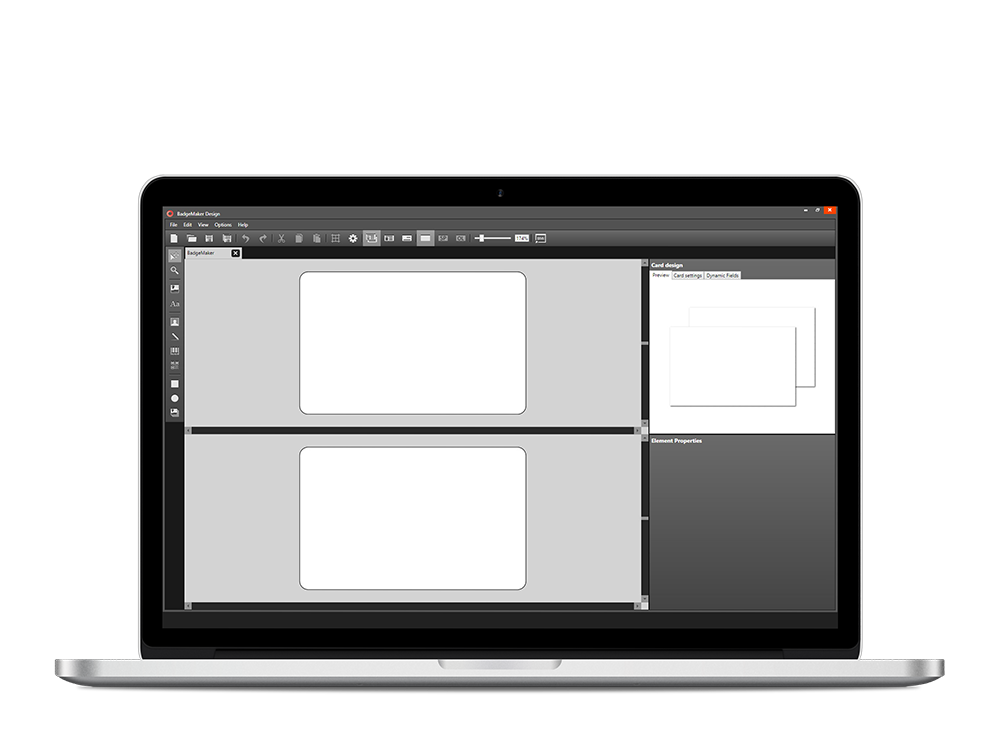
Create a card design in just a couple of steps
New ID Card Design

After setting up visuals add static & dynamic text
Static and Dynamic Text

Choose from a selection of different types of barcodes
Barcodes & QR-codes
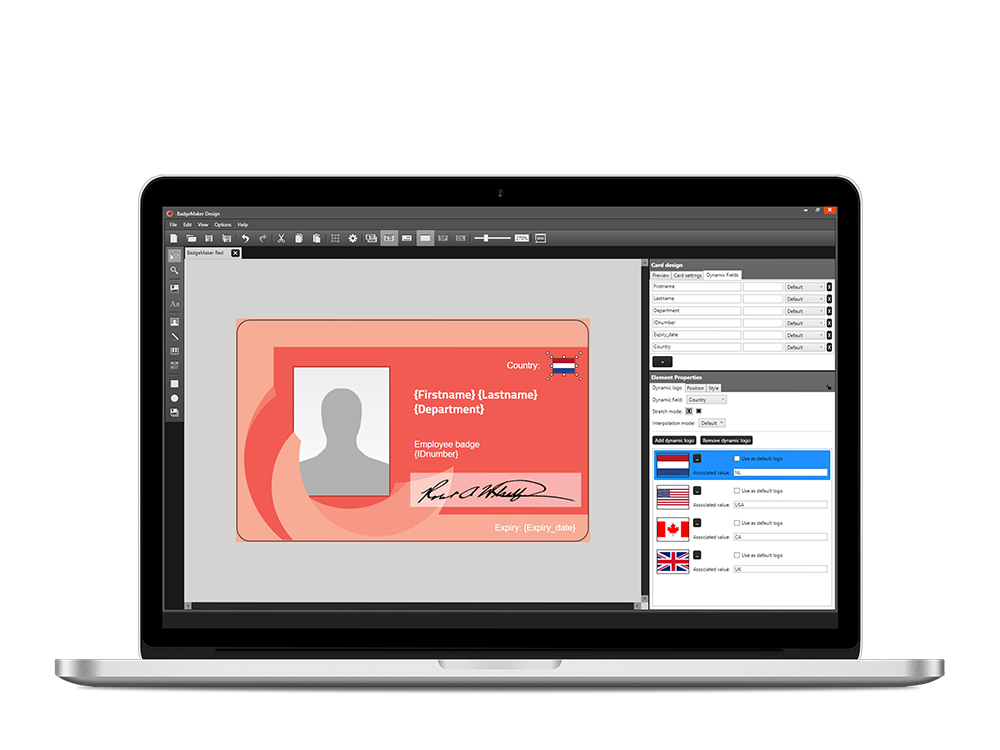
Add a placeholder for different types of images or logos
Dynamic logo

Import data, add records manually, capture photos
Import data & capture photos

Print your cards effortlessly with a single command
Printing Cards
Processor Intel Pentium Dual core
G640 2,8 Ghz or equal
Memory 2GB Free Disk space
4GB Graphics
1024 x 768 Monitor/Mouse/keyboard
3 available USB ports (printer/webcam/signaturePad)
Note: Not suitable for installation on virtual machines
Windows 10
Windows 11
Support for new printers is added regularly by means of our automatic software updates.
English, Spanish, French,
German, Polish, Portuguese,
Turkish, Italian, Russian and Dutch