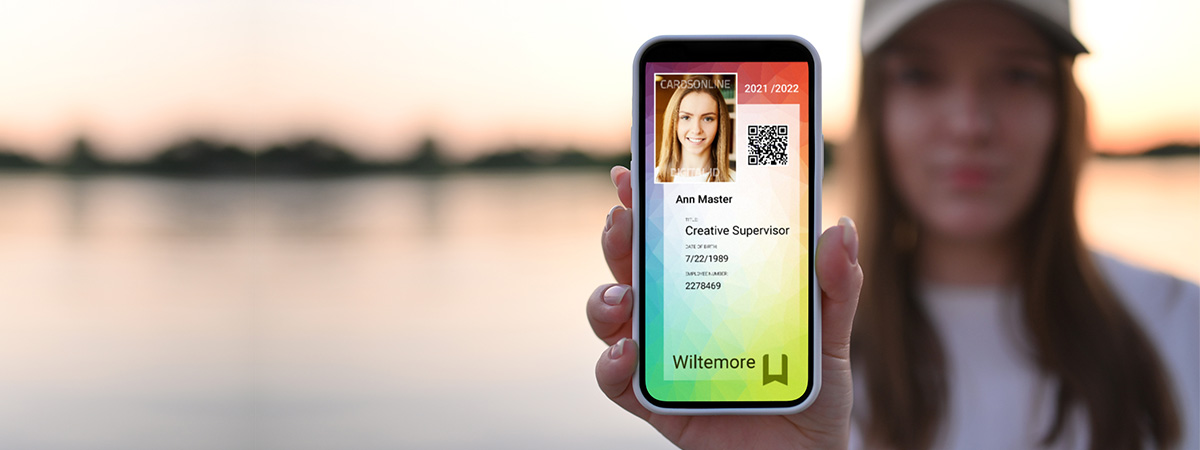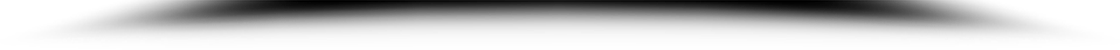Digital ID
Send a Digital ID to your card holders
ScreenCheck introduces Digital ID with CardsOnline, making it possible to send a digital card to cardholders. In addition to or instead of the plastic card, a digital pass can be issued in PDF, Wallet pass or Active ID format.
Sustainable, fast and easy
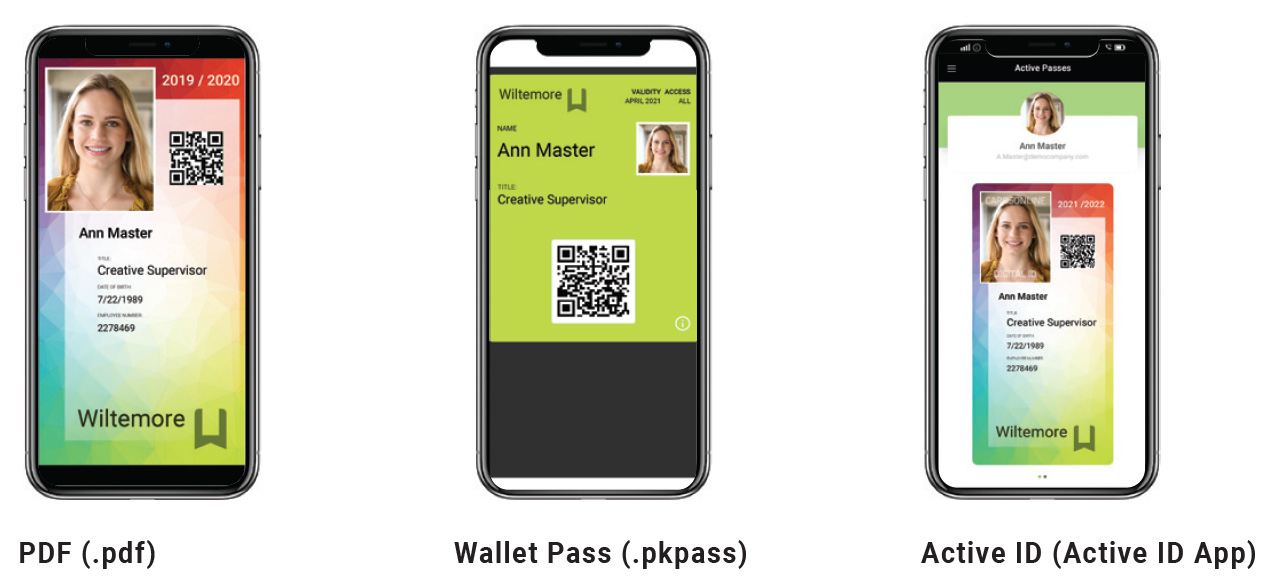
Creating and sending a Digital ID is very easy. One can send a copy of the existing card layout or create a custom Digital ID design in the CardsOnline Designer. A barcode or QR-code can easily be added for extra functionality.
Cardholders can have a printed card and/or a digital card. Make a selection of the needed card holders and send them a Digital ID with just a click on the button. Information is encrypted when it is sent. The card holders receive an email with a link to retrieve their ID.
Use a Digital pass as a replacement for a temporary badge for example. Visitors, staff or students awaiting a printed badge can use their digital badge in the meantime.
Data Check

Enhance your pass with a Data Check QR code
Data Check is a new upcoming service, where it is possible to verify certain data by scanning a QR code on a physical or digital card. Scan the Data Check QR code with any smartphone or tablet and verify access, certification, membership or validation for example. Data Check shows a cardholder-specific feedback page on an trusted server communicating with CardsOnline. CardsOnline Data Check offers different templates to use for validation, based on ID information, a determined result, time restriction or for example payments made.
A Data Check page can shows a selection of the data available in CardsOnline. The data shown is always up to date because the presented data from the CardsOnline database is retrieved with every check.
Active ID App
Data always up-to-date
CardsOnline is also going to be introducing a Active ID app for iOS and Android phones next year. View a Active ID directly in the App, data on this digital pass is actively updated. Change card holders’ data in CardsOnline and it will also change on the Active ID’s in the App. You can use this App for Single Event QR codes, for example, after 24 hours the QR code will not allow access.

 Nederlands
Nederlands